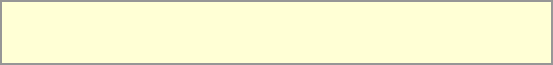
Please note: Movie Regenerator is temporarily unavailable for download and evaluation. At present, this page is informative only. It is our intention to release Movie Regenerator for download again soon.

Movie Regenerator
Movie Regenerator is a utility created to correct image problems originated from low-cost video digitizer equipment and/or bad quality sources, like analog satellite broadcast and old VHS tapes. It is a video cleaner, not a video edition or a video digitizer system. Its purpose is to enhance the quality of your animation after you digitize it and before you use a video edition system.
Movie Regenerator is particularly useful to correct snow noise effects, like those caused by some digitizer boards, TV / satellite broadcast and old movies. It is possible even to remove small logos and ghost effects (caused by signal reflection).
Movie Regenerator includes a comprehensive user guide, which is accessible from anywhere in the program. Some tutorial files are also provided, so you will have some examples of how you can use the filters of Movie Regenerator to increase the quality of your videos.
SEE WHAT MOVIE REGENERATOR CAN DO FOR YOU
Minimize video noise by comparing consecutive frames
This is not a simple frame average. This filter minimizes the video noise by comparing groups of consecutive frames. Color and brightness informations are processed separately. The result is a very clear image, where most of the sharpness is preserved and each frame does not show parts of other frames. Unlike the simple frame average, this technique does not present “ghost effects”. Unlike the simple spatial photo-like techniques, this implementation does not change the "roughness" of static surfaces (no plastic effect). For most situations in real life, this technique gives really good results.
Remove small titles and small logos
The filter removes the logos and subtitles by replacing the colors of their pixels with other colors interpolated from their boundaries. Here you can see the same frame, before and after Movie Regenerator applies this effect:
Ghost effects minimization
Removes some interferences in image, typically created by signal reflection in VHF/UHV television broadcasts. Here is an actual example of part of a frame before and after using this filter:
Moire effects minimization
Helps to remove some interferences in image, like those created by RF (radiofrequency) devices. Here is an actual example of part of a test frame before and after using this filter:
Block (mosaic) effects minimization
Use this filter to revert block effect from badly encoded sources, like animations with very low data rate. The mosaic effect is removed without affecting the overall sharpness of the frames (transitions between rectangles are softened, however). Here is an actual example of part of a frame before and after using this filter:
Frame shifter
If your video source is an old VHS tape recorded in EP mode, with color blur, you can shift the color separately to fit over the black and white information. You can also shift the entire image vertically and/or horizontally, if you want.
Smart frame deinterlacer
Blends fields only in parts where where there is motion, preserving high vertical resolution in static parts of the frames. Very useful for converting PAL 25 fps interlaced frames to 24 fps non-interlaced.
Interlaced frames support
Functions like zoom, resizing, despeckle, blur and sharpening are directly compatible with interlaced frames. Fields separation is preserved.
Integrated preview with zoom
Preview is available for all frame-based filters. It is easy to adjust settings like brightness, hue, saturation, contrast and gamma by previewing the frame and its color histogram. Movie Regenerator can transfer preview frames to Windows clipboard.
Inverse telecine
Converts NTSC Film 30 fps interlaced to progressive 24 fps preserving vertical resolution.
Change frame rate by eliminating/duplicating slow or static frames
Movie Regenerator can change the frame rate of an animation by comparing groups of consecutive frames and removing or duplicating the frames which are less different from the adjacent frames.
Work with sequences of separate bitmap files
Movie Regenerator can convert AVI files to sequences of bitmaps (BMP, YUV and PPM) plus an audio WAV file and vice-versa. Or can work directly with such sequences, as if they were AVI movies. Very useful if you want to edit some individual frames in a separate picture editor.
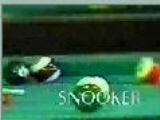

Before
After


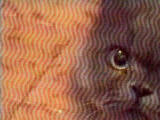



Before
After
Before
After
Before
After